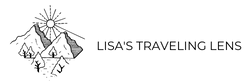Heads up: This post may contain affiliate links. This means if you purchase something through a link below, I’ll earn a small commission at no additional cost to you. Read the full disclosure here.
Photo by William Hook on Unsplash
Heads up: This page contains affiliate links. If you purchase something through a link below, I’ll earn a small commission at no additional cost to you. Please be assured that I only recommend products I’ve personally used and vetted.
With the unlimited amount of app options out there, it’s almost impossible to find the best of the best apps when it comes to travel. While these apps all focus on “boots on the ground” travel to help you while you’re on your trip, I have created a whole list for apps dedicated to help planning your trip here.
With that, I have broken down my favorite travel apps ever below. These are all apps that I use all the time while traveling! Scroll down to see the best travel apps out there!
1 —
Google Maps
Always know where you’re going with Google Maps. You can use in route, and there’s a feature where you can download maps for offline use if you’re not planning on using your data while out and about.
From a Home screen, tap Apps.
-
Tap Maps .
-
Tap the Search bar (at the top) and enter the desired destination.
-
Tap the destination (at the bottom).
-
Tap the Menu icon (upper-right).
-
Tap Save offline map.
-
Tap Save (lower-right).
-
If preferred, enter a name for the map then tap Save.
2 —
CityMapper
Now that you’ve seen WHERE something is on Google Maps, now comes the time to figure out HOW to get there. In comes CityMapper – your transportation guru that will show you the best way to get from point A to point B. While it’s not everywhere, CityMapper covers most major cities and can give you guidance on transportation from scooters, to busses, to the light rail. Never get stuck without a ride again!
CityMapper is free to use, or if you’d like to get additional features and remove ads, you can sign up for a monthly ($2.99) or annual ($19.99) plan.
3 —
Flush
Never find yourself in an emergency situation again! Flush tells you all of the public toilets nearby, and if other users have shared, accessibility access, key access, and if you need to pay. You can see a map view, or list view with distance for easy access!
4 —
PackPoint
Not sure how many pairs of pants to pack for your week long trip? Worried that you’ll forget your adapters for your upcoming international vacation? Well fret no more! PackPoint creates customized packing lists based on your answers to a few quick questions. You can easily edit/add/delete items on the created list too.
You can check things off as you pack, and keep lists for future trips so you don’t have to recreate lists each time. I also love the fact that you enter your trip location and dates and the app suggests items depending on the weather at your destination during your trip!
5 —
Uber or Lyft
Uber and Lyft remain a super convenient way to get around, usually for short distances, otherwise it can get pricey and I recommend other forms of transportation that you can find via CityMapper – see above!
Uber and Lyft are available in many locations worldwide. If you’re depending on using one of these ride share apps on your trip, do a quick search in the app with a location from your destination to see if there are rides available in the area first!
You can also find other transportation options within each app such as scooter rentals, rental cars, and transit options.
6 —
I’ll be completely honest and share that I think WhatsApp is a bit clunky in its user interface, however it is super helpful when trying to communicate internationally. WhatsApp was originally made as an alternative for SMS messages, but has grown to be a powerful communication tool while abroad.
WhatsApp allows you to send and receive calls, as well as text messages using internet only, so you won’t need an international data plan or international service to use the app and communicate as needed! WhatsApp is completely free and is great for saving money on your phone plan while traveling.
I also have issues sometimes while traveling making calls even with an international plan but WhatsApp allows me to call whoever, whenever, wherever.
7 —
Google Translate
Google Translate is easily the best, and my absolute favorite travel app ever. You can type in text to translate, use the microphone option to chat with others in various languages, and my personal favorite – take photos of menus, signs, etc. in other languages and the app will translate the text in the photos back to you in your language of choice.
My mom and I rented a car in Portugal and weren’t given a run down of street signs prior to driving off. I was able to take pics of the signs while my mom was driving (please don’t use this while personally driving!), and translate the Portuguese signs into English. Super helpful for road safety!!
We also used this app quite a bit on menus – so much easier than typing everything into my phone and translating that way, or guessing and hoping you got something good!
PRO TIP:
Make sure to download the language you’ll be translating while you have phone service!
8 —
TunnelBear
TunnelBear is one of the best (and cutest) ways to create your own VPN for your data. This app “encrypts your internet connection to keep your online activity private on any network.” Staying safe while traveling is essential!
Also, if you find yourself wanting to access something only available in your home country (a certain website, Netflix show, etc.), you can create a ‘tunnel’ to your home country and have access to everything you would at home! Take that, ‘New Girl’ while in Amsterdam!
TunnelBear currently offers a small amount of MB for free each month. You can upgrade from there with packages starting at $9.99/month.
9 —
Currency Converter Plus
This currency converter is extremely easy to use and helpful for all things currency conversion. You can have multiple currencies automatically converting at the same time (multi-country trip anyone?!) and as long as you open the app while you have phone service, it will automatically adjust any currencies with current rates. Free and super easy to use!
BONUS — FOR GROUP TRAVEL
10 —
Splitwise
Splitwise is the best app to help you budget your group travel. If one friend picks up dinner one night, another gets drinks the next night, simply enter in the total expense, assign to the participants involved, and allocate who owes what.
There are two main options – the app can either convert expenses fluidly and the app will automatically combine all debts to reduce the total number of repayments between group members (we found this hard to understand and used option number two), or (I suggest you use this option) turn that option off in the group settings and the app will share what each person owes who. This equates to more payments per person, but we found this easiest to understand.
I have had the travel bug since I was young. Living in Colorado, and my parents being from New York, gave us lots of opportunities to go visit family back East. In my professional career as an event planner, I’ve had many experiences in other states, cities, and even other countries. I have been blessed with the ability to see so many different places, people, and cultures.